




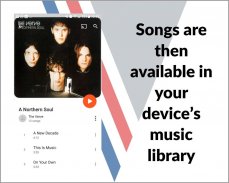
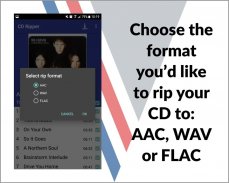
CD Ripper by Convert Technologies

Beschrijving van CD Ripper by Convert Technologies
Our CD Ripper app is the easiest way to rip your CDs to files without having to spend time editing each song's metadata. We'll do all that for you.
Pop the CD in the drive, and let the app take care of everything else. After a few seconds, our integrated Gracenote look-up service will identify the song from an online database. The artist name, song title, album title, album artwork and genre tags will then be added to the song’s file.
You can choose which format you’d like your CDs converted to: AAC, WAV or FLAC.
Unfortunately, you can’t directly attach your phone to the CD ripping device, so you’re going to need some equipment.
Firstly, you need a DVD-RW Drive. You’ll need a USB hub, connected to a power outlet, to power the drive. Finally, you need an adapter cable.
To see which equipment we recommend, and for more information and FAQs, check out our website: http://www.convert-av.com/apps/convert-cd-ripper-app/
For a full explanation on how to use the app, watch this video: https://www.youtube.com/watch?v=qnCO3_4Fxto

























